Education
JAMB Admission Status Checker 2022 | Check Your Admission Status
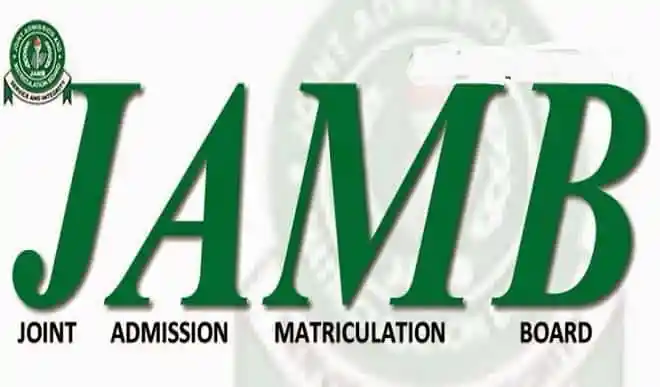
JAMB Admission Status Checker 2022 | Check Your Admission Status below.
Check JAMB Admission Status 2022 on portal.jamb.gov.ng. Do you want to check if JAMB has given you admission yet? Then you have to check your admission status on JAMB Portal right away. In this article, we will show you how to do that.
How to Check JAMB Admission Status 2022
To check your JAMB Admission status in 2022, the procedure is still very similar to when checking your admission status in the previous years. So, the guidelines for checking JAMB Admission status last year, is still valid and applies to checking the same in 2022. Here are the steps to check JAMB Admission status.
- Visit JAMB E-Facility Portal www.jamb.gov.ng/admission status.
- Enter your JAMB Registration Number and password.
- Once you have logged in, navigate to admission status.
- Click on the admission status button.
- You will see your status, click on Accept or Reject.
- Print out your JAMB Admission Letter if you have been admitted.
JAMB Admission Status Checker Login
If you are searching for JAMB Admission status checker, look no further. Open www.jamb.gov.ng/admission status and login to check your admission status. If you have the required cut off mark, you would likely get admitted into the University of your choice.
Login to www.jamb.gov.ng portal, then scroll to admission status, click on it and check for your admission status. You can print it out and have the hard copy. We will soo publish any update we have on the admission status of applicants.
You need to have a JAMB Profile before you will be able to check your JAMB Admission status. Direct Entry and UTME Admission aspirants can now check their JAMB Admission status even for previous years.
The JAMB Admission portal comes in handy when some schools is yet to publish their admission list promptly. UTME Candidates form 2016 downwards will have to create a profile on JAMB Portal before they can check their admission status.
On the portal, you will see several responses such as, accept or reject provisional admission in which case you might accept. You may also see admission in progress or not admitted.
If you have not yet been admitted please check that your O’level result have been uploaded on the JAMB CAPS portal. In some cases, if you applied with awaiting result, your admission status may show “Not admitted”.
According to their new policy, JAMB might give you the option to transfer to another course based on your O’level result and JAMB scores.
To get updates from us on JAMB Admission Status Portal, just leave us with your comment and tell us what questions or inquiries you have regarding JAMB and we will do our very best to give you an enlightened response.


